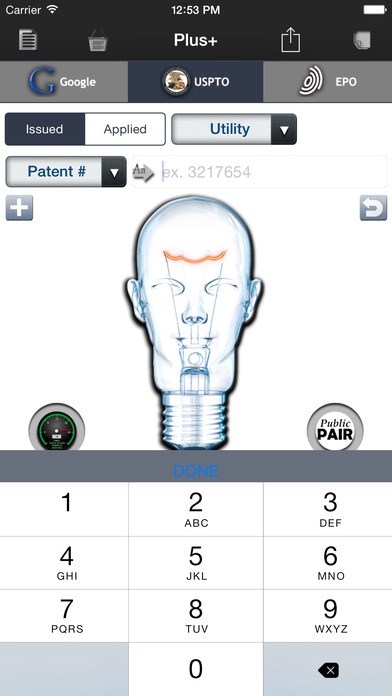Patents Search 2.7
Continue to app
Free Version
Publisher Description
Patentivity - Patent Search for Mobile Devices &# &# Public PAIR search &# &# The BEST Patent Search Application on iOS designed for Curious Minds and working Professionals (eg. Lawyers, Engineers, Inventors, Investors, Professors, Venture Capitalists) &# &# Get rare EPO and WO merged patent PDFs &# &# iOS 7 ready for iPhone 5,iPhone 4,iPhone 4S,iPods, and iPhones OS 6+ &# &# Beautiful layout iPAD interface designed specifically for the bigger screen &# &# Login to unlock a 7 days Plus+ Free Trial - Cross devices access for iPhone, iPod, and iPad - Search United States Patent Office Patent Full-Text and Image Database - Search United States Patent Office Application Full-Text and Image Database - Search Google Patents with Advanced Search - Search European Patent Office + Classification search - Espacenet custom advanced search (World, Europe,WIPO) Search Fields: &# Patent # &# Application # &# Priority # &# Title &# Fulltext &# Abstract &# Claims &# Description / Specification &# Inventor &# Assignee Name / Applicant &# Attorney / Agent &# Application Serial Number &# Application Date &# Publication Date &# US Classification &# European Classification &# International Classification &# Primary Examiner &# Assistant Examiner &# + Custom Advanced Search **Quickly Preview search results by Title, Info, Abstract, Claim 1 - Browse Patent Images View with Drawing Coverflow - Generate new patent PDFs easily on the go + PDF reader - Retrieve Drawings, Abstract, Claims, and Descriptions - Prior Art Linked by Patent References and Citations - Access advanced patent information Cycle and Family - New Patent Gazette publications weekly on Tuesday at 10am CDT sharp! Public PAIR search powered by Google - Application Data - Transaction History - Patent Term Adjustments - Foreign Priority - Attorney / Agent Contact - Continuity Data - Image File Wrapper (PDFs) Must be LoggedIn with any account provider Google, Twitter, LinkedIn, Facebook, or Microsoft Live. - Save favorite Searches and Patents - Saved search found count - Organize search and patents by Project category - Viewed patents are marked with Read time for better management &# USPTO dashboard for important statistics &# Attorney directory - search by name, location, and practice areas &# Languages and Translations support for Spanish, Japanese, French, Chinese, Portuguese, Hindi, Arabic, Korean, German, Russian - Description, Abstract, and Claims translation with Google Translate from English to any target language Coming soon... &# More patent sources such as Japan and Canada... &# Trademark search &# Patent Expiration We are working with patent attorneys on new exciting features but we'd love to hear from you! Please feel free to contact us for comments and suggestions. ***The app requires in-app purchases for Basic and Plus package. Please email us or login for any issues. info@patentivity.com twitter.com/Patentivity
Requires iOS 7.1 or later. Compatible with iPhone, iPad, and iPod touch.
About Patents Search
Patents Search is a free app for iOS published in the Office Suites & Tools list of apps, part of Business.
The company that develops Patents Search is Scanidme inc. The latest version released by its developer is 2.7.
To install Patents Search on your iOS device, just click the green Continue To App button above to start the installation process. The app is listed on our website since 2012-10-24 and was downloaded 8 times. We have already checked if the download link is safe, however for your own protection we recommend that you scan the downloaded app with your antivirus. Your antivirus may detect the Patents Search as malware if the download link is broken.
How to install Patents Search on your iOS device:
- Click on the Continue To App button on our website. This will redirect you to the App Store.
- Once the Patents Search is shown in the iTunes listing of your iOS device, you can start its download and installation. Tap on the GET button to the right of the app to start downloading it.
- If you are not logged-in the iOS appstore app, you'll be prompted for your your Apple ID and/or password.
- After Patents Search is downloaded, you'll see an INSTALL button to the right. Tap on it to start the actual installation of the iOS app.
- Once installation is finished you can tap on the OPEN button to start it. Its icon will also be added to your device home screen.